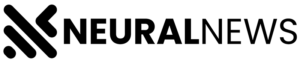Are you tired of spending hours crafting and sending out newsletters? Do you struggle to keep up with constantly changing email lists and content? Look no further, because email automation is here to streamline your newsletter process! This revolutionary tool can save you time and stress by automating your email campaigns. Imagine the possibilities!
What Is Email Automation?
Email automation is the utilization of software or tools to automatically send emails to a specific audience. It enables businesses to streamline their newsletter process by creating automated workflows that deliver personalized, timely, and relevant emails to subscribers. By implementing email automation, businesses can save time and effort while maintaining consistent communication with their audience.
This technology automates tasks such as email scheduling, list segmentation, personalization, and tracking, leading to improved campaign effectiveness and increased engagement. In summary, email automation simplifies and enhances the management of email marketing campaigns.
How Does Email Automation Work?
Email automation is a streamlined process that simplifies the creation and delivery of newsletters. It involves a series of steps to ensure efficient and effective communication with subscribers. Here is a breakdown of how email automation works:
- Segmentation: Subscribers are divided into different groups based on their preferences or characteristics.
- Content creation: Engaging and relevant content is developed for each segment.
- Automated triggers: Triggers are set up to send emails based on specific actions or events, such as signing up or making a purchase.
- Personalization: Emails are customized with dynamic content to make them more personalized.
- Testing and optimization: Email campaigns are continuously analyzed and optimized for better results.
To effectively utilize email automation, consider these suggestions:
- Select a reliable email marketing platform that supports automation.
- Regularly monitor and update your subscriber list for more targeted communication.
- Create compelling and valuable content to engage your audience.
- Track and analyze data to refine your email automation strategy.
Why Should You Use Email Automation For Your Newsletter?
As a newsletter creator, your time and effort are valuable. With the help of email automation, you can streamline your newsletter process and focus on other important tasks. Additionally, email automation allows you to personalize your communication with subscribers, increasing engagement and improving conversion rates. In this section, we will discuss the benefits of using email automation for your newsletter, and how it can make your job easier and more effective.
1. Saves Time and Effort
Email automation is a great time and effort-saving tool that streamlines the process of sending newsletters. Here are the steps to automate your newsletter process:
- Define your goals and target audience for your newsletters.
- Choose an email automation tool that best suits your needs and budget.
- Create visually appealing email templates for different types of newsletters.
- Set up your automation workflow, including triggers and actions for sending emails.
Pro-tip: To save even more time and effort while setting up your newsletter automation, take advantage of the pre-built automation templates provided by email automation tools.
Remember, while email automation is an efficient way to manage your newsletters, it’s important to regularly monitor your email metrics and make adjustments for better performance.
2. Personalizes Communication
Personalizing communication is a key benefit of email automation for newsletters. By segmenting your email list based on interests, demographics, or behaviors, you can tailor the content to each recipient, increasing engagement and connection.
Here are some steps to personalize communication using email automation:
- Segment your email list based on interests, demographics, or behaviors.
- Use dynamic content to dynamically change email content based on recipient data.
- Include personalized elements like the recipient’s name or previous purchase history.
- Implement triggered emails based on specific actions, such as abandoned cart reminders.
Fact: Studies show that personalized emails have higher open and click-through rates, leading to improved conversion rates.
3. Increases Engagement
Email automation has the potential to significantly increase engagement with your newsletter. To effectively implement this strategy, follow these steps:
- Segment your email list to create targeted and personalized content based on subscriber preferences.
- Utilize personalization and dynamic content to make each email feel tailored to the recipient.
- Test and optimize your emails by experimenting with different subject lines, layouts, and calls to action.
- Monitor your email metrics to track open rates, click-through rates, and conversions, making adjustments as needed.
By incorporating these best practices, you can ensure that your email automation efforts result in improved engagement and a more successful newsletter.
The concept of email automation originated in the late 1990s with the development of marketing automation software. As businesses embraced digital communication, they sought ways to streamline their newsletter processes and enhance customer engagement. Today, email automation has become an essential tool for marketers, allowing them to deliver targeted and personalized content at scale, resulting in increased customer engagement and improved conversion rates.
4. Improves Conversion Rates
Email automation is a powerful tool that can greatly improve conversion rates for your newsletter. To achieve this, follow these steps:
- First, define your goals and target audience to ensure that your emails are relevant and targeted.
- Next, choose an email automation tool that fits your needs and budget.
- Create visually appealing and engaging email templates that align with your brand.
- Then, set up your automation workflow to trigger emails based on specific user actions or time intervals.
By implementing these steps, you can effectively use email automation to optimize your newsletter and see an increase in conversion rates.
What Are the Steps to Automate Your Newsletter Process?
Are you tired of manually sending out your newsletters every week? It’s time to streamline your process with email automation. In this section, we will discuss the key steps to successfully automate your newsletter process. First, we’ll help you define your goals and target audience to ensure your automation efforts are effective. Then, we’ll guide you in selecting the right email automation tool for your needs. Next, we’ll discuss how to create visually appealing and engaging email templates. Finally, we’ll walk you through setting up your automation workflow to save you time and effort in the long run.
1. Define Your Goals and Target Audience
Defining your goals and target audience is a crucial step in email automation for your newsletter. This ensures that your emails are tailored to the specific needs and interests of your subscribers. Here are the steps to follow:
- Conduct market research to understand your target audience’s preferences and pain points.
- Set clear and measurable goals for your newsletter, such as increasing open rates or driving conversions.
- Create buyer personas to represent different segments of your audience.
- Determine the key messaging and value propositions for each segment.
- Segment your email list based on demographics, behavior, or preferences.
In the nineties, email automation emerged as a solution to streamline the newsletter process. It allowed businesses to send personalized emails to their subscribers, resulting in improved engagement and higher conversion rates. Today, email automation has become an essential component of digital marketing strategies, helping businesses effectively communicate with their target audience and achieve their marketing goals.
2. Choose an Email Automation Tool
When selecting an email automation tool for your newsletter, it is important to follow these steps:
- Assess your needs: Determine the features and functionalities you require from an email automation tool.
- Research options: Explore different email automation tools available in the market.
- Compare features: Compare the features, pricing, and user reviews of different tools.
- Consider integration: Check if the email automation tool integrates with your existing software and platforms.
- Ease of use: Evaluate the user interface and ease of use of the tool.
- Customer support: Look for a tool with reliable customer support to assist you when needed.
- Trial period: Take advantage of any free trial periods offered to test the tool before committing.
By following these steps, you can choose the right email automation tool to effectively streamline your newsletter process.
3. Create Your Email Templates
When creating email templates for automation, follow these steps:
- Define the purpose of your email template.
- Consider the layout and design elements that align with your brand.
- Include relevant content and a clear call-to-action.
- Personalize the email with merge tags to address recipients by name.
By following these steps, you can successfully create your email templates, making sure they are effective, visually appealing, and personalized for your audience.
4. Set Up Your Automation Workflow
Setting up your automation workflow is a crucial step in email automation. Here are the steps to effectively automate your newsletter process:
- Define Your Goals and Target Audience: Clearly outline your objectives and identify who your newsletter is targeting.
- Choose an Email Automation Tool: Select a reliable and user-friendly tool such as Mailchimp or HubSpot.
- Create Your Email Templates: Design and customize your email templates to align with your brand and engage your audience.
- Use the chosen tool to create automated workflows, including triggers, actions, and conditions.
Pro-tip: Regularly review and optimize your automation workflow to ensure it remains effective in achieving your goals and engaging your subscribers.
What Are Some Best Practices for Email Automation?
As email marketing continues to be a powerful tool for businesses, the use of automation has become increasingly popular to streamline the newsletter process. To ensure success, it is important to follow best practices when it comes to email automation. In this section, we will discuss four key practices that can enhance the effectiveness of your email campaigns. These include segmenting your email list, using personalization and dynamic content, testing and optimizing your emails, and monitoring your email metrics for continual improvement.
1. Segment Your Email List
Segmenting your email list is a crucial step in email automation. It allows you to tailor your messages to specific groups based on their interests, demographics, or behaviors. Here are the steps to effectively segment your email list:
- Collect data: Gather information about your subscribers such as their preferences, purchase history, or engagement levels.
- Analyze data: Use analytics tools to identify patterns and segments within your subscriber base.
- Create segments: Divide your list into smaller groups based on common characteristics or behaviors.
- Define criteria: Determine the criteria for each segment, such as age, location, or past interactions.
- Personalize content: Craft targeted messages that resonate with each segment’s interests or needs.
- Automate campaigns: Set up automated campaigns for each segment to deliver relevant content at the right time.
- Monitor results: Track the performance of your segmented campaigns and make adjustments as needed.
Segmenting your email list allows you to send more personalized and relevant content, leading to higher engagement and conversion rates.
2. Use Personalization and Dynamic Content
Personalization and dynamic content are essential components of effective email automation for newsletters. To incorporate these elements, follow these steps:
- Segment Your Email List: Divide your subscribers into specific groups based on demographics, interests, or past interactions.
- Utilize Personalization Tags: Address each subscriber by their name and tailor the content according to their preferences.
- Create Dynamic Content: Customize the email content based on the subscriber’s behavior or characteristics, such as their purchase history or location.
- Add Dynamic Subject Lines: Use personalized subject lines that capture the recipient’s attention and increase open rates.
By implementing personalization and dynamic content, you can enhance engagement, improve click-through rates, and maximize the effectiveness of your email automation strategy.
3. Test and Optimize Your Emails
To improve the effectiveness of your emails, follow these steps:
- Conduct A/B testing: Create different versions of your email and send them to a small group of subscribers to determine which performs better. Use the winning version for the rest of your subscribers.
- Analyze open rates: Keep track of how many recipients open your emails. Experiment with different subject lines and preview texts to increase open rates.
- Monitor click-through rates: Measure the number of recipients who click on links within your emails. Test different call-to-action buttons and optimize your content to encourage more clicks.
- Optimize email design: Ensure your emails are visually appealing and optimized for mobile devices. Experiment with various layouts, colors, and fonts to find what resonates best with your audience.
By consistently testing and optimizing your emails, you can boost engagement, improve conversions, and deliver more impactful messages to your subscribers.
4. Monitor Your Email Metrics
Monitoring your email metrics is essential for measuring the success of your email automation efforts. Follow these steps to effectively track your email metrics:
- Track open rates: Keep an eye on the percentage of subscribers who open your emails to gauge overall engagement.
- Measure click-through rates: Analyze the percentage of recipients who click on links within your emails, indicating their level of interest and engagement.
- Monitor unsubscribe rates: Keep track of the number of subscribers who opt-out of your emails to assess the relevance and quality of your content.
- Analyze conversion rates: Track the number of recipients who complete desired actions, such as making a purchase or signing up for an event, to evaluate the effectiveness of your email campaigns.
By regularly monitoring these metrics, you can make data-driven decisions to optimize your email automation strategy and improve your overall results.
What Are Some Common Mistakes to Avoid in Email Automation?
Email automation can be a game-changer for your newsletter process, but it’s important to avoid common mistakes that can hinder its effectiveness. In this section, we’ll discuss some of the most common mistakes to avoid in email automation, including sending too many emails, not testing your emails, failing to segment your email list, and neglecting to personalize your emails. By learning how to avoid these pitfalls, you can ensure that your email automation strategy runs smoothly and successfully engages your audience.
1. Sending Too Many Emails
Sending an excessive amount of emails through an email automation campaign can have negative consequences. To avoid overwhelming your subscribers, it is crucial to find a balance in your email frequency. Here are some steps to prevent sending too many emails:
- Establish a clear email schedule: Determine the frequency at which you want to send emails and adhere to a consistent schedule.
- Segment your email list: Divide your subscribers into different groups based on their preferences, interests, or demographics. This enables you to send targeted and relevant emails to each segment.
- Monitor engagement metrics: Keep a close eye on open rates, click-through rates, and unsubscribe rates. If you notice a decline in engagement, it may be a sign that you are sending too many emails.
- Offer an opt-down option: Give subscribers the choice to reduce the frequency of emails they receive. This allows them to have control over their inbox and prevents them from feeling overwhelmed.
2. Not Testing Your Emails
Not testing your emails before sending them out can lead to various issues, including lower engagement and conversion rates. It is crucial to ensure that your emails are optimized and error-free. Here are some steps to follow when testing your emails:
- Check for design consistency and formatting across different devices and email clients.
- Verify that all links in the email are working correctly and directing recipients to the intended destinations.
- Test your email in various email clients to ensure compatibility and proper rendering.
- Verify that all personalization tags and dynamic content are displaying correctly.
- Send test emails to yourself and colleagues to review the content, layout, and functionality.
- Check the email’s spam score to ensure it doesn’t get flagged by spam filters.
- Analyze email metrics, such as open rates and click-through rates, to gauge the effectiveness of your email tests.
By thoroughly testing your emails, you can identify and fix any issues, resulting in more successful email campaigns.
3. Not Segmenting Your Email List
Segmenting your email list is crucial for successful email automation. Neglecting to segment your list can result in sending irrelevant content and reduced engagement. To effectively segment your email list, follow these steps:
- Analyze your subscriber data: Identify common characteristics such as demographics, purchase history, or engagement levels.
- Create segments: Group your list based on the identified characteristics.
- Personalize content: Tailor messages for each segment, addressing their specific needs and interests.
- Implement automation: Set up automated campaigns that target each segment with relevant content at the appropriate time.
Segmenting your email list can lead to increased open rates, click-through rates, and conversions. It ensures that your subscribers receive personalized content that resonates with them, resulting in stronger relationships and better outcomes.
4. Not Personalizing Your Emails
Not personalizing your emails can result in lower engagement and conversion rates. To avoid this mistake and maximize the effectiveness of your email automation, follow these steps:
- Collect relevant data from your subscribers, such as their name, location, and preferences.
- Use dynamic content to tailor your emails based on the subscriber’s data, ensuring that each message feels personalized.
- Segment your email list based on demographics, interests, or purchase history to deliver targeted content.
- Create personalized subject lines and email greetings to grab the recipient’s attention.
A company that saw a significant decrease in open rates and click-through rates due to not personalizing their emails, experienced a boost in engagement and conversions after implementing personalized content and segmentation. This ultimately led to increased revenue for the company.
Frequently Asked Questions
What is email automation and how does it streamline my newsletter process?
Email automation is the use of technology to automatically send targeted and personalized emails to your subscribers. It streamlines the newsletter process by eliminating the need for manual sending and allowing for more efficient and timely communication.
What are the benefits of using email automation for my newsletter?
There are several benefits to using email automation for your newsletter process. These include saving time and resources, increasing engagement and conversions, and improving the overall effectiveness of your email marketing efforts.
How can I get started with email automation for my newsletter?
To get started with email automation, you will need to choose an email marketing platform that offers automation features. Next, you will need to segment your email list and create targeted email workflows based on subscriber behavior and interests.
What types of emails can be automated in the newsletter process?
A variety of emails can be automated in the newsletter process, including welcome emails, promotional emails, event reminders, abandoned cart emails, and more. Any type of email that follows a specific trigger or condition can be automated.
Can I customize the content of automated emails in my newsletter?
Yes, one of the key benefits of email automation is the ability to personalize and customize the content of your emails. This can include using subscribers’ names, sending targeted offers based on their interests or behavior, and more.
Will using email automation result in more spam complaints from subscribers?
No, as long as you follow best practices and only send relevant and valuable content to your subscribers, using email automation should not result in an increase in spam complaints. In fact, automation can help improve engagement and reduce unsubscribes.